Wednesday – September 16
Always keep a low polygon count.
● Many times we want our game to look its best at all times and this can lead us to make certain mistakes such as using some extremely detailed asset for an object that perhaps only will be doing in the background to give a little life to the environment which can end up causing a lot of process time in rendering such objects, for this type of objects better use a model with few polygons but with enough to still go according to the aesthetics of your game.
● If for some reason you need some background object to look its best because it is a mission initiator, an object with which you can interact or a reference point in an open world game which can be seen by the user at any distance from it I recommend you to implement the LOD (Level of Detail) in order to reduce the polygon count and thus free up processing when rendering less detailed objects
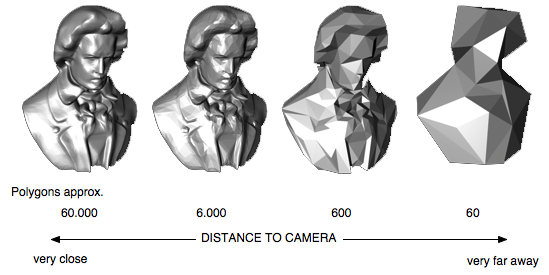
Use textures in a correct way
● It uses compressed textures to reduce their size. This can result in faster loading times, a smaller memory footprint, and a dramatic increase in rendering performance. Compressed textures only use a fraction of the memory bandwidth needed for uncompressed 32-bit RGBA textures.

Bundle Games Objects as much as possible
Often, the visual aspects of a game are going to be one of the big areas where performance can be improved. The technique of “Static Batching” is used whenever an object of the game is put in static. This means that the object will not move, scale, or rotate. Objects that share the same materials will be grouped in batches.

Andres Maldonado – FrontEnd Developer
